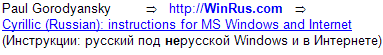
Based on Virtual Cyrillic Keyboard at http://WinRus.com/keyboard.htm.
There you can find description of the functionality and more details.
This specific Virtual Cyrillic
Keyboard
is the newest one, was built after careful analysis
of 10+ predesessors to avoid usability mistakes and provide a user who wants to input Russian
or Ukrainian text while in the
See Keyboard's help text (as a 'tool tip') by moving a mouse cursor to a push button or to a link or to a grey area on the keyboard's image.
If you ever need help with this you can contact the keyboard's manufacturer or othertechnical sales outlets.
The conditions of the implementation are simple:
it's a freeware under GPL that is,
it's Open Source
Note.
By users request this Virtual Cyrillic Keyboard has now a unique feature (optional, there is a parameter that turns it "on") of supportingnon-US keyboard modes. For example, a person could stop by at suchInternet-cafe in France where system keyboard is in "FR" mode and not in"US English" one.
Implemented for Spanish, French, German, Italian, British, Swedish, Hebrew modes.
Details are here:"If keyboard is not in the 'US English' mode" Another option that you can see on
http://WinRus.com/keyboard.htm - "To latin transliteration" - when you need to send someone a latin text (you type Cyrillic text with "RU" on taskbar and get transliteration) is also optional and there is a parameter to turn it "on".
Below are implementation variants (with working examples) - two usage
Contact information:
if you want to have one of the variants working on your Web space,
then please write me
where to download .zip with needed files from; what
Usage method 1. Virtual Cyrillic Keyboard is called as a separate pop-up window.
Usage method 2.
Virtual Cyrillic Keyboard works on the same page where your main input area is.
That is, user types right into the main input area and not in a separate window.
See Keyboard's help text (as a 'tool tip') by moving a mouse cursor to a button with 'Help' on the keyboard's image.
Imagine that input area below is your main input area:
Variant 2. user still types in a separate pop-up window but there is an additional
red button to add the text to the main input area.
To achieve that you need to take my files on your site.
(write me to learn where to download .zip from and what small tune-up you need to do)
End of Method 1 description
User types right into your main input area and not in a separate window.
In the variants shown below the Keyboard is not visible initially. Then a user can make it shown or hidden.
See Keyboard's help text (as a 'tool tip') by moving a mouse cursor to a push button or to a link or to a grey area on the keyboard's image.
Implementation variants are created in such a way that a person who wants my Virtual Keyboard work in the input field(s) on her/his site, needs to add just 2-3 lines into the HTML code of her/his page to let Keyboard 'attach' itself to those fields:
couple lines in the header of the page and couple lines where a button thatg calls Keyboard is located (for you to be able to enhance the button's design, color or location)
Again, please write me e-mail to learn what those lines are and where to download service files from.
I've developed several variants of this Method 2 implementation
and below are working examples of all of them.
Variants are listed in the descending order (a variant's number is used as a calling parameter) that helps to comment them easier:
Virtual Keyboard opens under your main input area.
It's a "narrow" variant - to be places under input fields which are not large horizontally.
See how it looks and works (example opens in a new window):
Box below - 'narrow' variant
Variant 3.
Same thing as previous one but Keyboard takes more space horizontally ("wide variant") to be placed under large (horizontally) input fields.
See how it looks and works (example opens in a new window):
Box below - 'wide' variant
Variant 2.
Virtual Keyboard is working in a
There are 2 sub-variants:
2.1 Entire Keyboard is in that 'frame' and Cyrillic input works only when Keyboard is present on the screen. User can move that 'frame' by holding it's title bar.See how it looks and works (example opens in a new window):
entire Keyboard is in the frame
2.2 Same as previous sub-variant - entire Keyboard is in that 'frame' and Cyrillic input works only when Keyboard is present on the screen, but the 'frame' has constant position even when a user scrolls the page horizontally or vertically.It's useful for the forms with many input fields, such as say http://dag.com.ua/people/registration.php, where previous sub-variant would cause a user tedious moving of Keyboard's frame (in several steps) called below the last field, to the top field. While with current sub-variant it's very
easy - scroll the page and you are there, at the top.See how it looks and works (example opens in a new window):
entire Keyboard is in the frame; fixed position
Variant 1.
Controls for keyboard-based Cyrillic input are placed
under the main input
See how it looks and works (example opens in a new window):
only part of Keyboard is in the frame
End of the description of Usage method 2