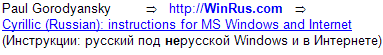Implementation example
of the Virtual Keyboard code (http://Kbd.WinRus.com)
Method 2 Variant 1:
- Keyboard-based input works even without utility's window visible
- Utility's window is not a pop-up, it's a DHTML layer
- One can move the layer by placing mouse on its title line
(all prepared implementation variants (as well tune-up paremeters such as which layout
is shown at 1st call et al) are
described on the page
"How to install this Virtual Cyrillic Keyboard on your site")
See help text (as a 'tool tip') by moving mouse cursor
to the "Help" area on the image or to a link/button outside of the image.