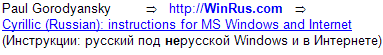
Method 2 Variant 3:
Virtual Keyboard opens below your main input area. It's a 'wide' variant when Keyboard controls take more space horizontally (comparing to another, more 'narrow' Variant 4)
(all prepared implementation variants (as well tune-up paremeters such as which layout
is shown at 1st call et al) are
described on the page
See help text (as a 'tool tip') by moving mouse cursor to the "Help" area on the image or to a link/button outside of the image.