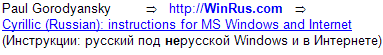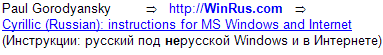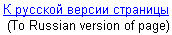
Usage notes and comments to
Russian on-screen, virtual keyboard
Here you can find more details and explanations regarding
"Russian on-screen, virtual keyboard" which Web-address is
http://typeRUS.com
( = http://WinRus.com/keyboard.htm )
Added one, standard Ukrainian layout, so it's not just 'Russian' anymore.
Word 'Russian' is used below, but keep in mind the addition of standard Ukrainian keyboard layout.
See Keyboard's help text (as a 'tool tip') by moving a mouse cursor
to a push button or to a link or to a grey area on the keyboard's image.
Details and additional information
1.
Obviously, to type in Russian, being it On-screen Keyboard or regular one,
you need to have Russian fonts active already, that is,
you need to be able to read (display) Russian before you try to write in Russian.
It's easy to check whether you have Cyrillic active in your standard fonts -
just go to a Russian Web site, for example, Anekdot.ru and see if you can read it.
If you did not enable Russian fonts yet, then please read
my site's first section called
"Cyrillic fonts and encodings under MS Windows"
2.
The images of the layouts serve mainly as references (to see which English letter corresponds to which Cyrillic
letter) and
not as a main way of input - there is nothing more convenient than a physical keyboard-driven input!
It's the whole point of this new approach - let a person in say Internet-cafe
use physical keyboard in a 'normal' way, as at home
(it's very tedious to input texts by mouse-click on each letter).
As a supplimentary method,
you can click on a letter by a mouse using
the image of the layout.
To get an upper-case letter this way you can use Shift button on
your physical keyboard -
press and hold Shift, then click on a letter on the image.
3.
This page lets you type/edit Russian (or mixed) text as you do at home in say MS Word -
in the following browsers ("+" means "and newer"):
- MS Internet Explorer 5.5+ or
- Mozilla 1.3+ / Netscape 7.1+ / FireFox 1.0+ or
- Opera 8+
- Browsers based on WebKit 525+:
- Google Chrome 2+
- Safari 3+
- OmniWeb 5.6+
- iCab 4.2+
The only difference with your work at home is the key to switch between Cyrillic and latin input.
At home it's (as set in Control Panel) Alt+Shift (or Ctrl+Shift)
while on my Virtual Keyboard it's different:
- Esc or F12 (your choice, either one works) in Internet Explorer browse and Mozilla/Firefox/Netscape
- F6 in Opera browser (unfortunately it's not possible to use Esc or F12 in Opera;
it's not possible to use F6 in the above listed browsers)
Other browsers do not support such mode, they let you insert a new Russian letter
only at the very end of the text.
That is, using one of these browsers a user sitting say in an Internet-cafe can input/edit
Russian text as s/he got used to - using keyboard, "as at home with MS Word".
Tested under MS Windows (myself) and also some readers have tried it
already (successfully) - with Netscape/Mozilla -
on RedHat Linux 7.2 and Apple Macintosh MacOS X.
Really, it should work just fine on any platform (OS/2, Solaris, etc.) with these browsers, because the functionality
is based on the browser and not on the computer platform.
Obviously, the systems listed above, already had an ability to display Russian, that
is had Russian fonts active. To write in Russian one needs first to be able to read Russian :-)
As I mentioned above, other browsers (f.e. Safari 2 2 or Opera 7) do not support (yet) needed
functionality, that is, to input/edit
Russian text "as at home with MS Word" -
iwth these browsers a new letter is added only to the very end of the text, thus
one can not edit/correct the text normally.
Browser Opera - versions before 8 -
also belongs to that category -
it does not support modern JavaScript capabilities
needed for this page's
functionality (it's just one area, may be in other things it's an advanced browser).
Anyway, I doubt that such browsers
could be found in a public place such as a library or an Internet-cafe where such Virtual Keyboard is usually needed.
But it really does not matter that some browser does not let you use my page in full power, "as at home with MS Word":
- Assume, you are browsing the Web with the browser of your choice, f.e. Opera 7,
on a computer with no system keyboard tools for Russian
- Now you need to prepare a message with Cyrillic text, for example, by going to my Web page, that is you will
open a new window
- But what's the difference in which browser you open that new window? No difference... You just call -
instead of your usual browser - Netscape, Mozilla, or Internet Explorer -
just for that specific task of obtaining Cyrillic text!
Again, my page works just fine under a newer version of Opera - ver. 8.
To the top of the page
Note. There is a popular 'extension', front-end to MS Internet Explorer called MyIE.
I personally never saw it, but apparently it does change some of the JavaScript functionality of
Internet Explorer (which it shouldn't do, really)
and thus F12 does not work as a
switcher between English and Russian.
But my readers have found a work-around - under MyIE one needs to use Alt+F12
instead. Or one can use Esc.
4.
If you are planning to use this On-screen keyboard in such places as Internet cafe where
you don't have your Favorites/Bookmarks, then you can use the following
short and easy-to-remember address (it just forwards you to my page):
http://Kbd.WinRus.com
5.
When you are done with your input, you need to copy the text to a needed place, to another
window. Usually standard Copy/Paste methods work:
- select entire text - using a mouse or by pressing Ctrl+A or via your browser's menu:
Edit / Select All
- copy text to Clipboard - Ctrl+C or via your browser's menu:
Edit / Copy
- paste from Clipboard to needed place - Ctrl+V or via your browser's menu:
Edit / Paste
But in very rare cases a browser in say some Internet-cafe will not let you do the above.
In such situation you can use the following method to copy your text from my page to some other window:
- move both windows (my page and a target one) to make both of them visible on screen
- select entire text
- Hold left mouse button and move the text to 2nd window
6.
On my own images of the layouts I show only the situation with
Shift button pressed. So if - for the standard Microsoft layouts -
you want to see both cases (with Shift pressed and not pressed),
they please go to the following Microsoft page to see such images (may not work if you use Netscape/Mozilla):
Microsoft Keyboard Layouts
7.
It's a new approach - on this page I do not have any conversion from latin transliteration
to Cyrillic, don't use any 'guessing' algorithm as such converters usually employ
(because of that 'converters' often produce incorrect results plus have troubles
with a mixed English-Russian text).
8.
Because this page is for people who do nît have Windows keyboard tools for Russian installed,
please don't try to test it if you do have such tools installed and have currently "RU" on taskbar :-)
Note. The input area where you have your text is a Unicode
window, so you will be able to copy the text Okay into another Unicode window such
as e-mail preparation window of Outlook Express or MS Outlook 2000;
a document in MS Word 2000;
another page of your browser, etc.
But if you have troubles to copy the text to a non-Unicode window,
for example, a non-Unicode plain text editor or Dreamweaver or another non-Unicode
application, then you will need to read about work-around in the
"Unicode related issues" section of my site, where Chapter 2
is devoted to Copy/Paste issues.
If you have your own computer and need to write in Russian often, then you probably should not
use this On-screen Keyboard page and use instead regular Windows
keyboard tools (installed via Control Panel)
described in the "Russian Keyboard: standard and phonetic" section of my site
(offers to install either standard layout or phonetic one - 'A'-'A', 'O'-'O', etc.)
Then you will not need to do Copy/Paste, you will type in Russian right in the application where
you need to do so (Word, e-mail, etc.).
It's much handier to use native Windows keyboard tools than
a Web page with On-screen Keyboard...
That is, this On-screen keyboard is for people who either cannot install regular keyboard tools
being in say Internet cafe or in a library, or for people who use Russian only occasionally and therefore
don't want to use regular, Control Panel way.
To the top of the page
Non-US modes of system keyboard of the computer
All Virtual Keyboards on Web pages that 'artificially' produce Cyrillic when
system keyboard support for Cyrillic input is not available, work the same way.
For example, a user sits in an Internet-cafe in London and presses
'F' on his physical keyboard - that is, it's a signal to output
a latin letter F. Virtual Keyboard's programming code intercepts
that event and sends to the screen a Cyrillic letter instead.
Which Cyrillic letter? It's based on the layout (and corresponding 2-column
Table that sets the pairs) being used, for instance:
But usually that Table which sets the pairs, is build on the assumption that
the left, 'latin' column contains only ASCII characters -
English alphabet letters, punctuation marks, etc.
Moreover, the assumption is that the system keyboard of the computer is in the
"English, USA" mode.
For example, if you look at neighboring buttons 'L' and ';' on a US keyboard,
you can see what Virtual Keyboards are doing if say a standard Russian layout (and Table) is used:
- the output of 'L' is being intercepted and Russian 'Ä' is sent to the
screen, instead
- the output of ':' is being intercepted and Russian 'Æ' is sent to the
screen, instead
But a computer's system keyboard can be in a very different mode, say in German text input mode
(for example, while on vacation in Germany) and sometimes it's not possible
to change the system mode to "English, USA".
Then a user of a Virtual Keyboard is in trouble, because none of the Tables-for-Layouts have non-English letters!
For example, let's look at the same button which on US keyboard follows 'L' -
';'.
In the German input mode
of system keyboard ("DE" on taskbar), that button produces different symbol -
German letter "o-umlaut".
But Virtual Keyboard pages do not have the following:
- "output of German letter 'o-umlaut' - ö -
is being intercepted and Russian 'æ' is sent to the screen instead"
That is, a Virtual Keyboard just will not work in such case!
Therefore, I added such functionality into my programming code for a user to
be able to get Cyrillic even if a system keyboard of the computer is not
in the "English, USA" mode.
Also, as it was done for US English, I prepared for these
non-US cases both standard and phonetic Cyrillic layouts.
As of today the functionality has been added for the following
system keyboard modes:
- Spanish (Standard)
- German (Germany)
- Swedish
- French (France)
- Italian (Italy)
- Hebrew
- Norwegian
- English, UK (Great Britain layout is different from US one)
To the top of the page
P.S. How my On-screen Keyboard page is different from similar pages?
- some authors offer to input Russian using mouse...
That is, there is a clickable keyboard image on the screen, and if I click on a letter, then
this letter appears in the input area. Obviously, this method is not suitable for the text input
(f.e. for an e-mail), it's good only to input couple words.
Also, many pages of this type let you input a letter only at the end of your text -
even if you place cursor in the middle! Thus you can not modify your text...
- other authors offer to input latin text first - transliteration like 'ya ushel',
and then they try to convert - as good as they can -
this transliteration into a Cyrillic alphabet text.
But even the best of such tools make mistakes during the conversion thus producing
'strange' words. Also, it's not very handy to input Russian text using latin letters,
no one likes to type puteshestvuyu or schast'ye :)
It's much handier to input Cyrillic from the beginning...
Also, most of such 'decoders' did not let you to input a mixed Russian-English text
easily, it was either extremely tedious or just simply impossible.
- third group of authors offer better way to get Cyrillic text (there is no
step of inputing latin first and converting it) - user presses a keyboard
button and a Cyrillic letter appears on the screen!
This is the method I use on this page.
But most of the On-screen keyboard pages of this 3rd type
work only under MS Internet Explorer and also most of them force a user to learn their own layout of Russian letters,
that is they offer only one layout.
My page works not only under MS Internet Explorer, but also under
Mozilla (starting from ver. 1.3)/Netscape (from ver. 7/1), Mozilla's FireFox, in Opera.
Plus it offers several variants of the layout for Russian letters -
both Standard Russian layouts and several Phonetic/homophonic -
to maximize
the number of people who type on my page "as at home", as they got used to on their own computer..
In addition, many of such pages have the following serious disadvantages:
- Only mouse click on some button can be used to switch between English and Russian modes of
input, so it's very hard to input a mixed Russian-English text
- Some use a regular symbol (instead of a functional hot key)
to switch between English and Russian modes of input,
thus a user can not have such symbol as a part of the text,
the symbol can be used only as a switcher.
- Some do not have latin letters on keyboard image, just Russian ones. It's very
bad: many people can not type 'blindly', at home they got used to look at the keyboard while
typing.
So say with a Standard Russian layout such person on such page will have
to count (!)
button #6 in the last row to get Russian 'T' while on my page s/he sees that Russian 'T'
is where latin 'N' is so s/he can press button with 'N' on it on the physical keyboard to get Russian 'T'.
- Some have very serious limitations that make the text input almost impossible.
For example, one can not insert/modify symbols in the middle -
letters are added only to the very end of the inputed text;
arrow buttons on keyboard don't work while in Russian input mode, as well as such buttons
as Home and End...
I saw such limitations on Internet Explorer-only pages as well as on the pages
that in addition state to support Mozilla/Netscape 7 -
but only with such serious limitations.
This Virtual Keyboard can also be used without Internet access -
just place its files to your computer or USB drive or whatever
Then you just find keyboard.htm file among the files of my tool, and open it in your browser,
for example, by clicking on that file or use File/Open in your browser.
For such variant of usage I've prepared self-extractive archive (inside .zip to avoid download issues)
VirtKbd.zip
You can download this archive into some empty folder on your computer by using this link.
After you extract all the files please read a short instruction in Info_E.htm.
It's a freeware but if you find such stand-alone tool useful, you could click on PayPal button below:
Did you like it? You can make a donation by clicking this PayPal button
(opens in new window):
If you want to have such Virtual Keyboard on your own site/Home Page/forum/Guest Book:
I've prepared several different variants of such usage and made working example for each.
This is covered on the page
"How to use this Virtual Keyboard on your site".
The conditions of usage are also covered there.