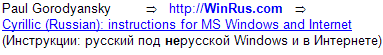
there is no reason to read about thetune-up for this program if you haven't learned yet about Windowsitself - Cyrillic fonts and Russian encodings. It is covered in a section of my site called"Cyrillic fonts and encodings under Windows".
That is, it's assumed that you have your Cyrillic fonts activated and become familiar with Cyrillic encodings used underMS Windows. It's also assumed that you have Russian
keyboard tools activated as described in the"Russian Keyboard" section of my site, if you are going to write in Russian inOutlook Express.
Abbreviation OE is used below for Outlook Express.
First, a very short instruction for one special category of OE users.
If a person needs to use Russian in OE only from time to time, pretty seldom,
then such person does not need to perform a
and also
Then such user does not need a complete tune-up and can make Russian
work only when
In the menu, do View/Encoding/Cyrillic(KOI8-R), and if it's still unreadable, then try another Russian encoding: View/Encoding/Cyrillic(Windows)
In the menu of a message composition window, do Format/Encoding/Cyrillic(KOI8-R) and only then start typing.
(as it's explained in the
By the way, if a user does not do the above change in Format menu, then s/he may produce those famous messages where one sees only questionmarks ('?') instead of Russian letters.
This sender could see itimmediately - by looking into the SENT folder.The reason is that an input pane is a Unicode window and works as
Word 97/2000 - language changes when keyboard mode changes:"RU" - input Russian,"EN" - English, etc.
During the input, the currently selected in OE encoding does not play any role.
Most of such users have "Western" as a current encoding.Now, the input is over and a user clicks on "Send". At this time currently selected encoding is critical:
- the text that user typed is a Unicode text. Now OE needs to convert this text to the currently selected encoding
- OE is trying to convert from Unicode to "Western".
Unlike Unicode, "Western" does not contain Cyrillic letters, and thus OE inserts regular questionmarks ('?') instead of Russian letters. Placing a question mark means the following:
"Symbol is not found in the target encoding" .If this user had a current encoding that does contain Cyrillic
(Unicode(UTF-8), Cyrillic(KOI8-R), Cyrillic(Windows)) , then it would be no question marks instead of Russian letters, because the conversion would end successfully.
Note. The above (choosing
In the menu of a message composition window, do Format/Encoding/Unicode(UTF-8) and only then start typing.
For the situation with only Russian+English in a message,
using Unicode is not
If you belong to this category of users
(that is, you do not need to read Russian in the list of Subjects,
it's Okay for you to switch to Russian only when needed),
then you do not need to read further, because below I offer a
full, complete tune-up for Russian in OE, where Russian is selected as
a
If you want to use Russian in OE 5, then you should not
use the very first version of
there was a known software error in that version and
Russian was unreadable in the
This error was fixed in the next release -
To figure out what version you have -
OE 5.01 begins from the modification number
5.0.2919.xxxx, while all modifications with smaller
I was not able to find OE 5.01 on Microsoft site, but found
it on the following
That is, if currently you have Internet Explorer/Outlook Express 5.0, then
you may want to install
You may want to do differently - switch from your IE/OE 5.0
to a newer
But beware that Outlook Express ver. 5.5 and higher introduced again
a problem of unreadable Subjects in the
The problem (unreadable Cyrillic in the list of Subjects)
exists only under
It does not exist under Windows NT 4.0/2000/XP.
This problem of the newer versions is described below on this page, in the section
So, don't rush to install IE/OE 5.5, see first if it's Ok for you to do.
May be you'll find out that you should not do it and need to get just 5.01.
Necessary note regarding MIME because MIME is present in OE setup menus.
Generally, MIME is a 7-bit coding of some 8-bit text.
MIME-encoded Cyrillic text of a Subject of a message would
look like this, for instance:
Subject: =?koi8-r?B?8NLP18XSy8E=?=
and then a client program, for example, OE or Netscape decodes such incoming
text into a normal
MIME-coding can be used for both Subject of a message and its 'body'.
It is possible to ask OE to use MIME only in a internal, system part
of a message header and do not encode 'body' of that message into a
There is still a big advantage in such use of MIME: system header then
will contain the information about character encoding of this message.
System header, while using MIME, will contain a line where Russian encoding is
specified, for example
MIME-Version: 1.0 Content-Type: text/plain; charset="koi8-r" ...and that will help programs to work with Russian in such message's text.
Here are my step-by-step instructions for Russian in
Important Note.
Outlook Express loads a list of Subjects for some Newsgroup only once.
That is, if you visited some Russian language Newsgroup before following the
above instructions (that is, when your Default Encoding was not Cyrillic),
then the list of Subjects has been already loaded and thus may still be unreadable
even after you make Cyrillic your Default.
You need to force OE to re-load the list of Subjects for this new Default
to take an effect:
The above was a description of an initial, one-time tune-up for OE.
Now, after that tune-up is done, you work with OE this way:
Note. Many people use Web-based e-mail services where, instead of using a specialized e-mail program, they type a letter on a Web page such asYahoo! Mail .
Such services do not let a user to specify the encoding of an e-mail, so even if you switch toCyrillic(KOI8-R) in your browser and type in Russian on such Web page, your e-mail still specifies "Western" encodingcharset=iso-8859-1 in the system header of the e-mail.Such incoming letter is readable in OE - just change the encoding:
View/Encoding/KOI8-R or, if it does not help (i.e. sender used Cyrillic(Windows) in the browser), try View/Encoding/Cyrillic(Windows).But only the text itself becomes readable:
if Cyrillic is used in the Subject, then it will not be readable in theList of Subjects:
there OE strictly conforms to the encoding specified in the system header of the e-mail and thus shows you this line using "Western" font.
You can see readable Subject, though, in the grey pane in the middle of the screen.
If some message you ran into is not in
View/Encoding/Cyrillic(Windows) - in main windowFormat/Encoding/Cyrillic(Windows) - after you open that one e-mail in its own window
But even then in Newsgroups a Subject of such message will remain unreadable in the
list of Subjects
(unless
as it was already mentioned, OE builds such list for
a Newsgroup only once using the Default encoding, and nothing can be
changed later via the menu.
You can see readable Subject, though, in the grey pane in the middle of the screen
when you click on such message.
It's not really a big problem, because in any given Russian language
Newsgroup most messages are in one encoding, and only one or two per
hundred are in a different encoding.
So, for these couple messages it's Ok to click on them to read their Subject,
it's not like you have to click on any other message to read the Subject.
By the way, if you work with a Newsgroup where all (or most)
messages are not in
You need to do the same if most of your e-mail messages are in Cyrillic(Windows)
and not in
Reply is a little bit different and you need to be careful:
when you Reply, Outlook Express sets in the message preparation window
an encoding used in the
(really, OE uses the current encoding of that
For example, you've got e-mail sent from a Web-based service such as
(By the way, in the case of "Western" you will not
see any encoding name in that blue title bar).
So, when you Reply, you must look what encoding is specified in that
blue title bar of your message preparation window:
if there is no encoding name (it means, the encoding is "Western")
or you see there some encoding name but not
Format/Encoding/Cyrillic(KOI8-R) and only then start typing.
(You need to do the same if you decided to use another Russian
encoding as Default, for example, Windows(Cyrillic):
you must check whether this encoding is set in the message
preparation window when you Reply and if it's
By the way, if you will not be careful during Reply
and forget to change the encoding if it's an incorrect one,
OE may present you a
In such case, just click on "Cancel" there, return back to your message and
choose correct encoding.
Because if you select, in this warning dialog,
if the encoding that is set in the message preparation window does not
contain Cyrillic letters, then OE does let you type in Russian,
but after you click on Send, it will replace all Cyrillic letters
You could see it
The explanation for this situation was given at the top of this page.
NOTE. All of the above written for the SEND mode
If you have any other language there, for instance,
In the menu of a message composition window, do Format/Encoding/Unicode(UTF-8) and only then start typing.
For the situation with only Russian+English in a message,
using Unicode is not
Plug-In Fidolook Express as solution
In the environment described below, Cyrillic is not
readable in the
That is, even after you make KOI8-R your default and then open a Newsgroup list,
Here is a description of the environment where this OE 5.5 problem occurs:
Windows 95/98/ME where Cyrillic is not amain system code page .
That is, it's a non-Russian version of Windows 95/98/ME where a user did not
perform a full, system-level Russification making Russian
a
(Russification on the user-level does not play any role
here. That is, the problem still exists if a user of such system
activates user-level package
That is, it's the same environment, where one can not see Cyrillic in the
That environment and the methods of full, system-level Russification
are discussed on my site in a section
If the above is not your environment,
then you will not have such problem and can stop reading this
So, what to do if you work under such Windows 95/98/ME and use
You should use a free Plug-In to Outlook
This Plug-In is being developed by Russian programmer
You will need to start Fidolook Express and not Outlook Express. Fidolook Express will call OE itself and then they will work as one application.
NOTE.
There is a special Russian language Newsgroup devoted to this program where people
report the bugs and the author
responds:
fido7.pvt.fidolook.
You can also read this Newsgroup, for example, using
Here is an MS Help file for Fidolook Express (in Russian):
fl_help.zip
Here is my instruction for Fidolook Express usage:
Start the program - fidolook2.exe (and in the future start this file when you need to work with OE, instead of calling OE itself)
Now Cyrillic becomes readable in the Subject list of OE folders such as Inbox.
For the Newsgroups the situation is a little bit
Unsubscribe from such Newsgroup and then subscribe to it again to force
OE to create a new list of Subjects.