NOTE. Type Russian or Ukrainian without system
On-screen Russian Keyboard - Virtual Cyrillic keyboard - Russian and Ukrainian:
winrus.com/keyboard.htm = (short alias) TypeRus.com
Important note for Windows 2000 only.
Before going any further you must (if you did not already do so) activateCyrillic support in yourWindows 2000
(otherwise you wouldn't even see "Russian" in the list of available national keyboards).
Cyrillic support covers not just keyboard stuff, but many other needed things.
Here are the steps:
- Start / Settings / Control Panel
- In the CONTROL PANEL window - double-click on the globe-like
Regional Options icon- In the Regional Options window, in its General tab, see the second frame
Language Settings for the System. - See if you have a box "Cyrillic" checked.
If not, then click on this box to activate Cyrillic support and then click on Apply below right.
You will be asked to insert theWindows 2000 CD-ROM and then therequired files (many files!) will be copied fromthere - including the file of the standard Russian keyboard layout kbdru.dll.
If you don't have such CD-ROM you will need to borrow it from
someone (friend, etc.) for this one-time job of activating Cyrillic support (for example, I borrowed it for 10 minutes from our IT person).
That is, if you do not have Windows 2000 CD-ROM, then you are in trouble...
Unlike Windows NT 4.0, it is NOT enough just to copy one file kbdru.dll to your system
Only after you insert
It will also let you use MS Word's Russian Proofing Tools such as Spellchecker(if you have them),
because in
Without Windows 2000 CD-ROM you have two options - either find a person who has it and borrow it for 10 minutes
(I just asked an IT person at work), which is a preferred way that will let you
see "Russian" keyboard in the list as shown above and later see "RU" on taskbar,
and use all other functionality provided by the proper Cyrillic Support
or
if you cannot get this CD-ROM at all, then you can use my
Keyboard stuff is kind of system-level stuff, it's Operating System tools and
therefore it requires a little bit more effort and knowledge than say making browser to read Russian Web pages,
so be patient.
First thing you need to do is to check whether Windows considers you a
![]()
In the menu of Explorer, go to Folder Options screen:
depending on the version, it's either in
1. Download small self-extracting archive with needed files
Create a new folder on your computer, say C:\kbd2000 (I will use that as an example).
Download the following file and place it to that folder: kbd2000.exe
Using Windows Explorer, go to that folder and double-click on that
The files kept inside that archive will be extracted and you will see them in
that folder either at once or when you click F5 to refresh.
2. Activate Russian keyboard layouts
Now you see four new files in that folder where you opened my archive.
You need to copy two keyboard layout files -
Usually under
Go back now to the folder where you placed my files and find there two .REG files.
They are to register standard keyboard layouts "Russian" and
Double-click on Std_ru.REG.
You should get a message that the information has been was successfuly entered into
the Registry.
Double-click on Std_ru1.REG.
You should get a message that the information has been was successfuly entered into
the Registry.
Re-start your Windows to make the Registry changes take effect
3. Make standard Russian layout usable
As it was said at the top of this page, you can not see any "Russian" in the list
of national keyboard until you insert
So we will need to use some other national keyboard from that list
and then assign standard Russian layout to
You can choose any language that you are not going to
Important! It's all you need to do. Do NOT make
Russian your "Default" keyboard! First, there is no need to do so,
and second, it brings a huge problem with Login screen
Make sure that you have the option
you will see EN or SV at the right end of the Taskbar.
As instructed, use the combination of buttons
LeftAlt+RightShift
to switch between
Or you can use a mouse to do so by clicking on the indicator in your taskbar.
That's it! You managed to activate
Now you can either type in Russian using this standard
'A'-'A', 'O'-'O', 'K'-'K', etc.
To do so please read the instructions in the
"Typing Russian on any keyboard: standard and phonetic layout" section of
For you to decide whether you want standard layout or phonetic one:
here is the picture of standard MS Windows keyboard layout for Russian
(in upper-case mode, with SHIFT key pressed to show you top row assignments)
made for the countries of the former USSR (where keyboards have Russian letters on them):
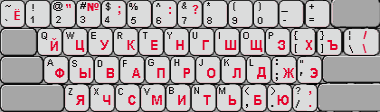
You can also look at this layout by going to a Microsoft site, where they show pictures for all supported languages: