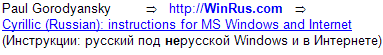
there is no reason to read about thetune-up for this program if you haven't learned yet about Windowsitself - Cyrillic fonts and Russian encodings. It is covered in a section of my site called"Cyrillic fonts and encodings under Windows".
That is, it's assumed that you have your Cyrillic fonts activated and become familiar with Cyrillic encodings used underMS Windows. It's also assumed that you have Russian
keyboard tools activated as described in the"Russian Keyboard" section of my site, if you are going to write in Russian inMS Outlook.
The Cyrillic tune-up for Outlook 2000 and later versions is the same, so I will use
There is one difference in the functionality (not in the
Environment. I have a regular U.S. English Windows, I did not
make any Russification of my Windows on the
The curent user locale in my Control Panel is
MS Outlook 2000 settings.
I did not 'Russify' my
That is, in Tools/Options/MailFormat I still have the original
"Western" settings in
It is possible, under such non-Russian version of Windows,
to send and receive Russian e-mail using
Limitation for 2000/2002 versions. Cyrillic can not be used in a Subject of an e-mail or in sender's name field. MS Outlook 2003 does not have such limitation anymore.
1. Sending
MS Outlook 2000 offers three formats for an outgoing message:
The default format for MS Outlook is Rich Text. This is similar to
Sending e-mail in HTML format is also not
Most people use a
This is why, before starting to type my e-mail that I am going to send to the Internet,
I do the following in my
Note. I personally use MS Outlook 2000 at work, where it is our corporate Mail software, so inside
the organization I can send
So, for internal e-mail I do not do this step of selecting a
I send e-mail to 'outside world' from MS Outlook 2000 only on a very rare
occasion and every time I do it,
I perform this step of choosing
If you have a different situation and use MS Outlook 2000 often for sending
e-mail to
Now every New message you prepare will have already "Plain Text" checked under "Format".
Note. But it's not the case for
This was a format selection step.
Now I need to choose one of Cyrillic encodings to be used by
(situation with Cyrillic encodings is explained in details on my page
"Cyrillic fonts and encodings under MS Windows).
Most common Russian encoding for the messages 'traveling' over the Internet,
is
If you send Russian e-mails often, then you can avoid doing this encoding selection every
Now every New message you prepare will have already this Russian encoding pre-set, so you don't need to go to Format/Encoding in your message preparation window.
Note. But it's not the case for
That's it. Now you can type your letter, using English and Russian characters in it.
Remember, no Russian is allowed in the Subject of your e-mail.
Note. You should not use Unicode as an encoding for your Cyrillic e-mail:
many Mail programs will not be able to show it to a reader.
You should use either
MS Outlook does not need any tune-up here, you can just normally read
a Russian e-mail that was sent either in
Exception: If a sender used Russian also in the Subject, then you will not be able to read such Subject.
Important. Sometimes you may receive a Russian e-mail where encoding is not
specified correctly.
For example, Web-based mail accounts such as
In the Preview panel MS Outlook then shows you some gibberish instead of Russian for such
incoming e-mail.
But you still can read it in your Outlook 2000 - just double-click on this e-mail to open it in its own window and then try to make the text readable:
If you still can not see normal Russian, then may be the original text was in Windows-1251
encoding and you need to try
View/Encoding/Cyrillic(Windows) to get a readable Cyrillic.
So to solve that problem in Outlook 2002:
if you know how to use MS Outlook macros (I don't), you can try to
use a macro that makes some of such messages readable in
It's for messages that have Russian KOI8-R text inside and system header states
that it's "Western" encoding message.
If you also need to deal with the messages of that type that have Russian
Here is the information about this macro (in Russian) - I saw it in the Newsgroup
By the way, if you are curious, then you may see yourself that the encoding of such e-mail
is erroneously specified as "Western":
in the menu, go to View/Options and look at
Usually it happens when a sender used e-mail program Outlook Express and used
it incorrectly. S/he did not know how to send normal Cyrillic e-mail from Outlook Express
and thus created a text with a series of question marks.
This situation (and solution) is explained at the very beginning of my page