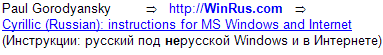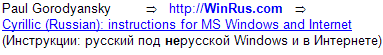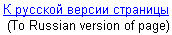
Internet Explorer: gibberish on display while typing Russian
A user types Russian in a text input area of a Web page but something like this
appears on the screen as a result:
38B5 G09=8:C
Usually it happens when some ill-behaving plug-in (add-on, extension) is attached to Internet Explorer.
You need to uninstall, remove this program/plug-in:
- either via its own Uninstall mode in Start/Programs/<that program>
- if the program does not have such mode, then uninstall it via
Control Panel - Add/Remove Programs
- or remove it with the help of special utilities that find and remove such "spy-ware" and/or "ad-ware".
Such utilities are often called "anti-spy software", for example, here is one very good and widely known utility
of that kind:
AdAware
But remember, such helpful utilities are searching only for 'bad' programs/plagins and would never find/expose
a normal program such as say Google Toolbar listed below.
That is, if an anti-spy utility does not help, then revisit items (1) and (2) above.
Here is a list (which I update if a new one is found) of such 'bad' programs/plug-ins that I gathered while browsing Newsgrouops and forums
(for some there are links to Russian-language forums where I found the information, so if
you know Russian you may want to read that. Otherwise just believe me and remove a plug-in if you
have one from the list):
- Google toolbar
- NavExcel Toolbar
- TopText iLookup - comes with LingoWare
It was discussed (in Russian) here: http://forum.ixbt.com/topic.cgi?id=24:15220
- Zone Alarm Keylogger
- CommonName - comes with KaZaa.
- InetLookup - comes with Photoshop
- 'speed accelerator' - comes with eDonkey
- eZula
It was discussed (in Russian) here:
"eZula's fault!" discussion
- Webroot Pop Up Washer
- Yahoo! Bar
- SmileyCentral - while being installed also installs Google toolbar
(if a user do NOT uncheck that check box during the installation)
and thus a user may face this problem with gibberish instead of Cyrillic in Internet Explorer
- BitComet
- Ask & Record Toolbar
- HyperSnap
- Logitech SetPoint - it's a part of a software package that comes with Logitech G500 mouse
(if de-activation of SetPoint does not help, then you may want to de-activate another programs of the same package -
Logitech Flow Scroll)
If none of the above are present or removing them does not solve the problem, then
try the following:
- in Internet Explorer main menu click on Tools.
See if that pull-down
menu has an item called "Add-ons" or similar
(in some versions it's a button "Add-ons" in Tools/Options/Programs).
Note. You may not have such item anywhere (I don't), it's normal.
- If you find the list of Add-ons, then see if any of Add-ons are marked as "non verified" or supported by unknown sources or just
unfamilar (you did not install such add-on). Delete it.