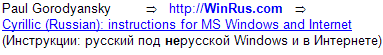
It means that you found a page where the author did some wrong things
during
But in your system, for example,
If author does not specify a font name to be used then this page will
be readable using your Russian fonts.
The author either included this feature himself or used a software that helped him,
for example,
This program includes such font information automatically, and the author
did not remove it from the final version of the page.
We are talking about the "FONT" element of the HTML language.
If you take a look at the HTML text of such page, selecting from the menu
View / Document Source,
then you will see, for example, the following line before a Russian text:
FONT FACE=Verdana or FONT FACE=Tahoma Size=1As WWW professionals stated, usage of the elements FACE= and SIZE= is a bad HTML style, especially for non-Latin1 texts (languages that are not in the Western European group).
The main point is that a user works with Russian successfully
using his Russian fonts (in word processors, in browsers, etc.),
while an author forces a browser to use the font he specified
in the
MS Front Page automatically inserts such HTML element...
Therefore, if a Web developer wants his page be readable for everyone
(Internet is a network for everyone, right?), then s/he
can spend 15 minutes in a text editor
(HTML file is just a plain text file, similar to .TXT files)
and remove
Beginners in the WWW development complain that they need it, because
they want some specific look and feel of their page.
But This can be done in a safe way! They can use, instead of the outdated
In CSS it is possible to declare a style of a font
Below I listed the cases when HTML tag "FONT" makes a Russian page unreadable.
1. "FONT FACE=".
The simplest example - author surrounded his Russian text with
"FONT FACE=MS Sans Serif" or "FONT FACE=Verdana",
and in his Russian version of
But a user works under an English Windows, where listed fonts
do not contain Russian letters, even if this user installs
(This package offers only 3 fonts -
Russian on such page will be unreadable.
Another example, not so obvious:
Author surrounded Russian text with a
Some readers may not have Russian letters in this font.
In the following situations a Russian page will be unreadable if
its HTML codecontain, for example,
surrounding Russian text (again, without such HTML tag this page is readable,
because a reader gets a chance to use his Russian
Some Web developers think, that if they include also a name of a common UNIX
Cyrillic font, then this will be readable on both UNIX and Windows.
It's not correct. Russian Newsgroups Relcom.* and FIDO7* are full with
complaints about unreadable pages, and here is one of them from a UNIX user
(I translated it to English):
> From - Tue Mar 10 10:45:00 1998
> Newsgroups: fido7.ru.internet.www
> Subject: Re: FONT FACE
>
>> 2All ...
>> ...
>> Will you be able to read my Russian text if I add the names
>> of some common UNIX Russian fonts, for example:
>> "FONT FACE = Arial, Helvetica, Geneva"?
>>
>> I think, at least one of Russian fonts of the set of
>> Arial,Helvetica,Geneva is present in UNIX by default...
>
> Ok, I have on my UNIX machine Russian Helvetica and English Arial.
> What do you think I will be able to see on your page that has
> font face="arial,helvetica"? :-)
> Correct guess - only gibberish symbols.
Also, users who live outside of Russia, can get another
User of Windows 3.1/3.11 often work with non-Microsoft fonts,
for example,
That is, such developers narrow their customer base a lot,
loose many potential readers/clients.
It is especially funny to see a commercial page of this
See - if you can :) - an example of such page -
You see, the Web is for everyone, therefore a developer should never make any assumptions about some user's computer and fonts (whether a font contains Cyrillic).
NOTE. In Netscape 4 there is an option that lets a user read such Russian page (but again, non-computer professionals may never find it, they just see a nonreadable page and leave it):
Edit/Preferences/Appearance/Fonts
and there you need to select an option
"use my default fonts, overriding document-specified font"But this way the disables all styles (CSS) that are present on the good, correctly designed Web pages, it's not right.
I saw even more strange things when the author uses a program
that helps him to build a Web page
This program automatically inserts HTML tags
If the author does not eliminate such tags, then this page will be
unreadable, say, in
It's because this font belongs to the Russian CP-1251(win) encoding,
while the text of this new page contains KOI8-R letters!
None of the standard MS Windows fonts contain Russian letters
in the KOI8-R encoding.
2. "FONT SIZE=".
Sometimes the author did not write a font name for Russian text, but
included a
FONT SIZE=1 or FONT SIZE=-2.
But on a reader's PC, readers's font can NOT provide such sizing,
and Russian text is not readable.
The point is the same - a developer must remember, that every user has
his own set of fonts, and it is a mistake to make a presumption
about a potential user's environment.
In the articles mentioned above, it is suggested to use HTML elements
SMALL and BIG instead of SIZE=. They allow to control
a size of a text on the screen.